TABLE OF CONTENTS
Chapter 1: Introduction to CATIA V61.1 Key enhancements in CATIA V6
1.2 Installation of CATIA V6
1.3 Opening CATIA V6
1.4 Starting a Workbench in CATIA V6
1.5 Scanning the CATIA V6 User Interface
Chapter 2: Sketcher Workbench
2.1 Invocation of the Sketcher Workbench
2.2 Draw with the Sketcher Workbench
2.3 Editing and modifying sketches
2.4 Working with limitations on sketches
Chapter 3: Parts Design Workbench
3.1 Using Sketch Based Functions
3.2 Using dressing functions
3.3 Using Transformation Functions
3.4 Insertion of additional bodies in solid models
Chapter 4: Assembly Design Workbench
4.1 Creating an Assembly
4.2 Working with Assembly Components
4.3 Using the Assembly Functions
Chapter 5: Working Structure of Wire and Surface
5.1 Creating Wire Elements
5.2 Creating surfaces
Chapter 6: Generative sheet metal design workbench
6.1 Creation of sheet metal walls
6.2 Rolling of sheet metal
6.3 Cut sheet metal walls
Index.
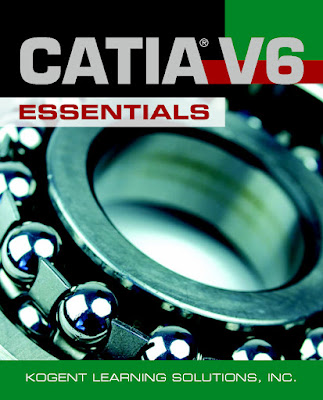

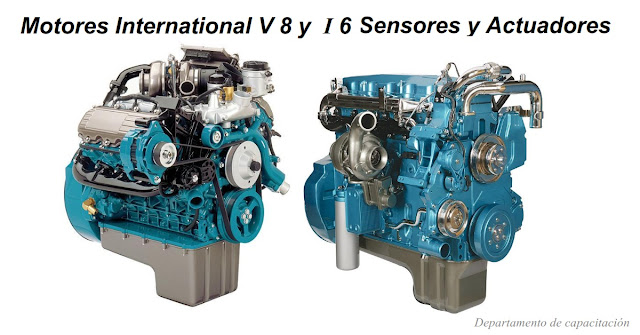



No hay comentarios:
Publicar un comentario